 In today’s world who does not have an Instagram account? – even school students do have an Instagram account. But have you ever thought about why is Instagram gaining so much popularity and why scroll so much of it? I will tell you why – the only reason is that it has such cute, amazing, educative, aesthetic, and whatnot words to describe you find all kinds of videos, photos and now you even have reels.
In today’s world who does not have an Instagram account? – even school students do have an Instagram account. But have you ever thought about why is Instagram gaining so much popularity and why scroll so much of it? I will tell you why – the only reason is that it has such cute, amazing, educative, aesthetic, and whatnot words to describe you find all kinds of videos, photos and now you even have reels.
With over 500 million daily users engaging with Instagram Stories alone, the desire to download and save these videos for later enjoyment or creative use is natural. Knowing how to download Instagram videos has become essential for personal or professional purposes.
Fortunately, the process is simpler than you might think. You can effortlessly save Instagram videos directly to your device using online tools and applications specifically designed for this device. From third-party applications to browser extensions, there are plenty of ways to meet your specific preferences.
How to Download Instagram Videos to Your Phone
Let’s start with getting an Instagram video saved to the camera roll on your phone. Whether you are using an iPhone, Android, or any other modern smart device, there are plenty of ways to download Instagram videos. While Instagram itself doesn’t offer a direct download option, you can still save the video to your ‘Saved posts’ for later viewing. However, third-party apps and online tools can help you download Instagram videos directly to your device’s gallery, making it easy to access offline.
1st Method: Using a Website

The easiest way is to use websites that allow you to download videos without having to install additional applications. With so many options available, platforms like Insload and Actinker stand out as popular ways to easily store Instagram videos and photos. With these user-friendly tools, downloading Instagram videos becomes a hassle-free task, allowing you to enjoy your favorite content offline whenever you desire.
Also Read: How To Earn Money From Instagram?
Insload stands out as the best website for seamlessly downloading Instagram videos, photos, reels, and IGTV content straight to your phone’s gallery. With its easy interface and user-friendly design, Insload simplifies the process of saving videos, posts, and reels from Instagram to your phone.
Follow the below steps to download using Insload:
- Find out the video, posts, story, or any reel you want to download.
- Then click on the send icon of that particular post and then click on “Copy link”
- Now open the Insload in your browser.
- Paste the link you have copied and hit on the download button.
Follow the same above steps for Acethinker, and you will have the photos, videos, or any reels you want from Instagram in your gallery.
2nd Method: Using an App

Tired of screen recording or searching through websites to download Instagram videos? With most users relying on these apps for simple downloads, they offer an easy solution to save your favorite Instagram content to your phone’s gallery.
Say goodbye to complexities and hello to simplicity with these reliable apps designed to streamline the process of downloading and saving videos from Instagram.
Also Read: How To Create The Best Bio For Instagram
Some of the Top Apps to Download Instagram Videos
1. Repost: For Instagram

Repost: For Instagram stands out as one of the most popular and highly rated Instagram video downloaders app available. Not only does it make it easy to effortlessly reposting of Instagram content without watermarks, but it also allows instagram videos to save easily to your phone.
With a user-friendly interface and high ratings, it’s the solution downloading and transferring Instagram videos between devices. While the premium version offers additional features like watermark removal, the app’s emphasis on crediting sources ensures ethical sharing practices. For hassle-free Instagram video downloads and reposting, Repost: For Instagram remains the best choice.
| Ratings | 4.5/5 |
| Features |
Simple and easy interface Free and has a paid subscription |
| Download link | For iOS |
2. InsTake

InsTake is a high-end app for downloading Instagram videos, available for Android and iOS users. With an easy-to-use interface, it’s easy to save videos, photos, stories, and IGTV content directly to your device’s gallery. Just open the media on Instagram, click the Share Link button, and select the InsTake Downloader app icon to start downloading the project with ease.
Unlike other apps, InsTake doesn’t have to upgrade to a paid version for all its functionality, making it a favorite among users. Take doesn’t require upgrading to a paid version for full functionality, making it a favorite among users.
Just remember to log in to your Instagram account within the app to access its powerful downloading features. Don’t miss out on the convenience and functionality InsTake offers to store your favorite Instagram content effortlessly.
| Ratings | 4.6/5 |
| Features |
Can quickly save the photos, posts, videos, and reels. It is free Easy and hassle-free interface |
| Download link | For iOS |
3. InstaGet: Only for Android
InstaGet appears as the ultimate solution for downloading Instagram videos. With its user-friendly interface, this app simplifies the process, making it the go-to option for users looking to save videos and photos from Instagram posts. The best part is it is completely free!
However, it is important to note that InstaGet is exclusive to Android users, leaving iPhone users in need of an alternative. Despite its advanced features, its straightforward operation ensures a smooth experience for all your Instagram video downloading needs. Don’t miss this effective tool to save videos from Instagram effortlessly.
| Ratings | 4.6/5 |
| Features |
No login required It is free Simple and easy interface |
| Download link | For Android |
4. Inflact – Download Instagram Videos
Inflact is your go-to solution for easily saving Instagram videos and images across all your devices, let it be Android, Mac, PC, or iPhone. With its simple process, just paste the Instagram video link into the downloader, tap download, and voila! Your favorite content is saved instantly. Don’t miss out on any important moments – trust Inflact to streamline your Instagram video downloads seamlessly.
| Ratings | 4.6/5 |
| Features |
Easy downloadings Free |
| Download link | For All |
How to Download Instagram Videos on PC
Use an App
When it comes to downloading Instagram videos, photos, and Reels to your PC, convenience is key. Apps like MobiMover and Aqua Clip offer a simple solution. With their user-friendly interfaces, downloading your favorite Instagram posts directly to your computer has never been easier.
Say goodbye to the hassle of using these handy apps on your mobile phone and say hello to effortless Instagram video downloads on your PC. All you need to do is follow the easy steps given below, for both the apps the steps are the same:
- First, install the software on your systems.
- Now open your Instagram and open the image, reel, or video that you want to download.
- Then click on the sharing option icon and copy the link of the post.
- Paste the link in the app you installed on your PC and hit the download button, that’s it, it is done.
Also Read: How To Get More Followers on Instagram
Conclusion
In conclusion, downloading Instagram videos has never been easier. Whether you’re on your mobile device or PC, user-friendly apps and websites offer an easy solution to save your favorite Instagram posts with just a few clicks.
From storing memories to capturing inspiring moments, these tools empower users to download Instagram videos and enjoy them effortlessly at their convenience. So, say goodbye to the complexity and embrace the ease of downloading Instagram videos, making sure you never lose any more memorable or interesting content.








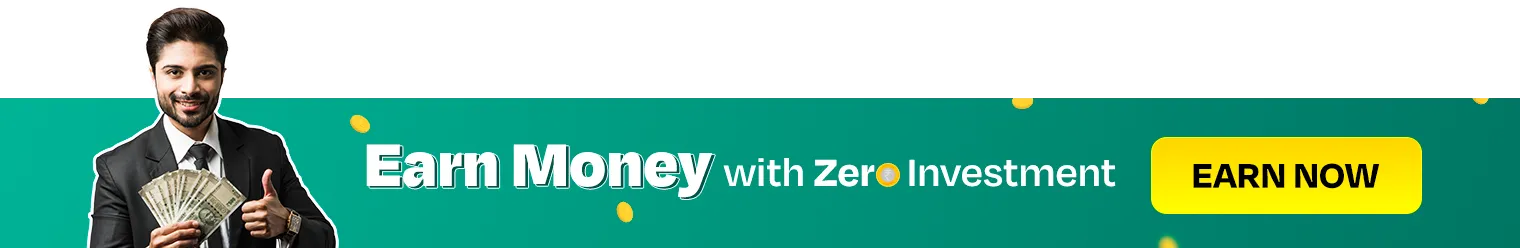
Add Comment